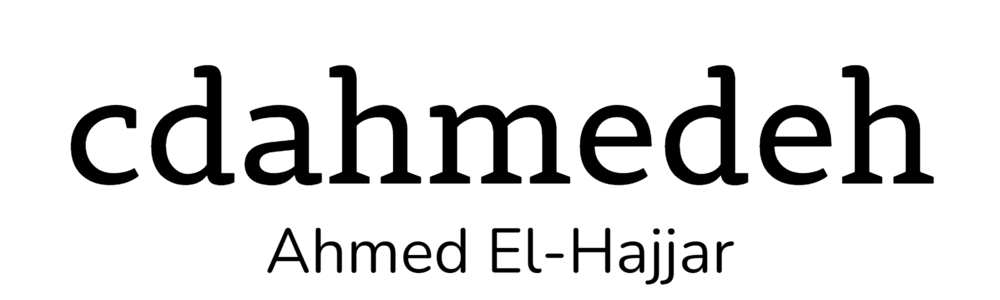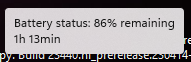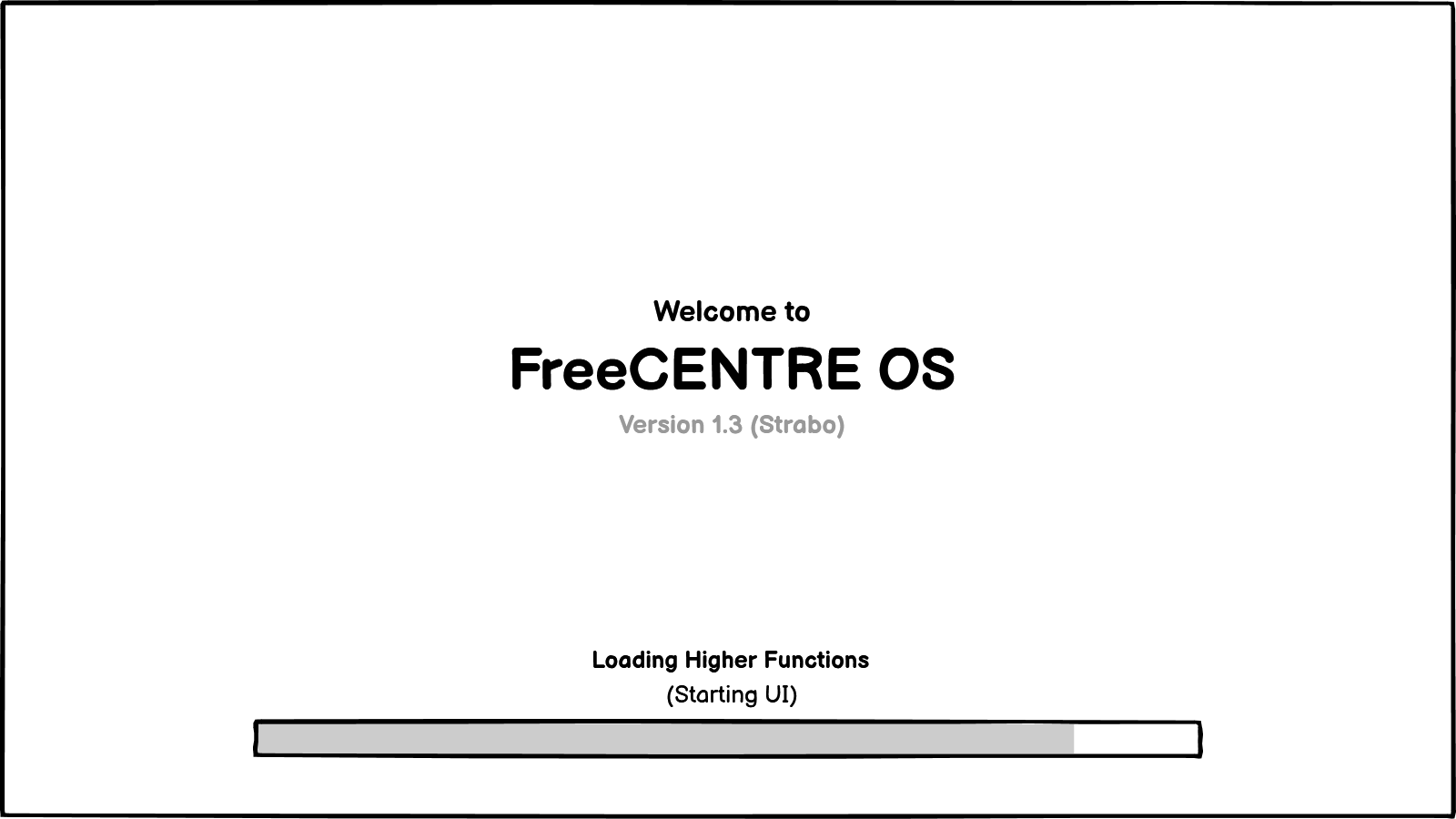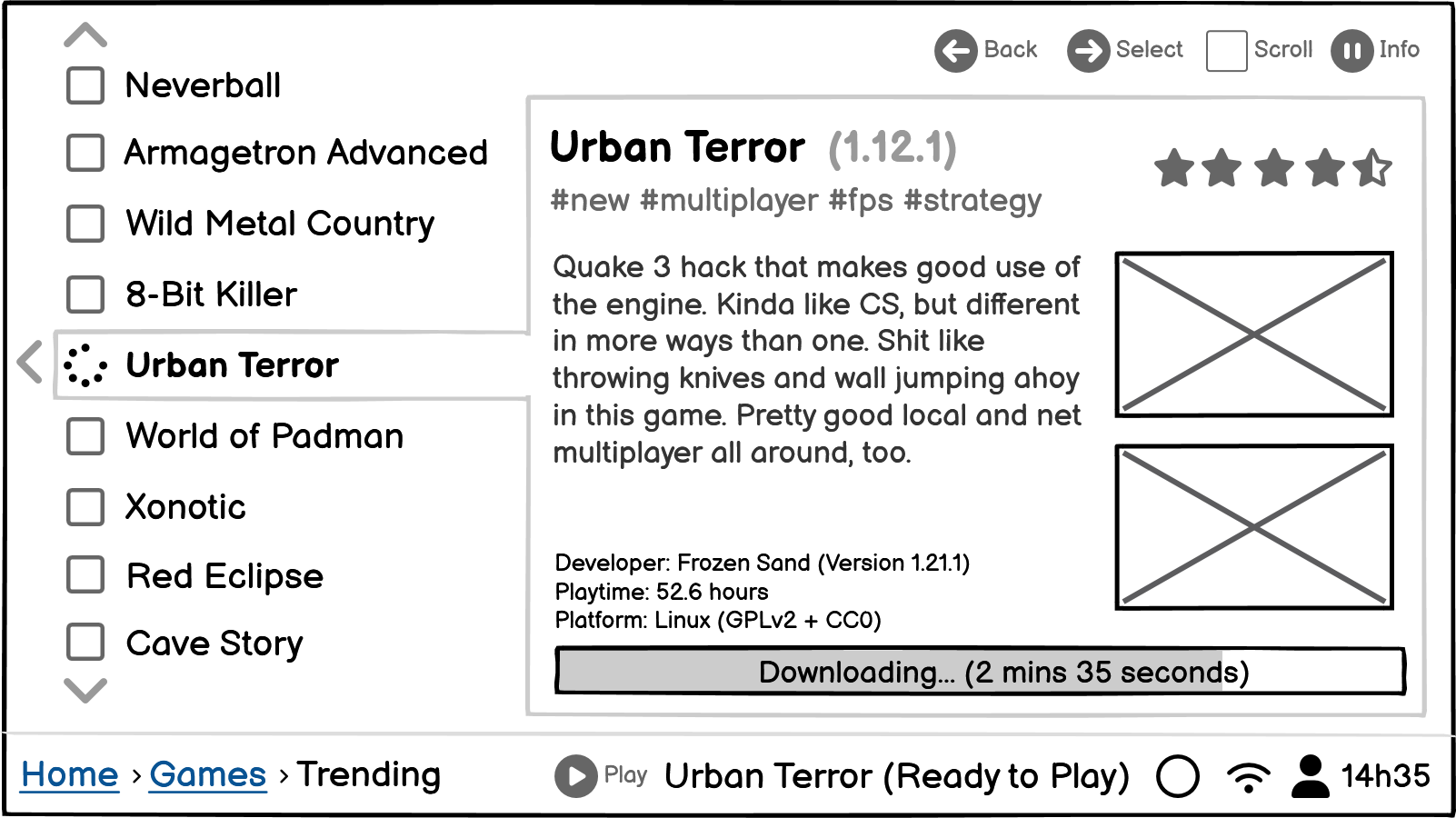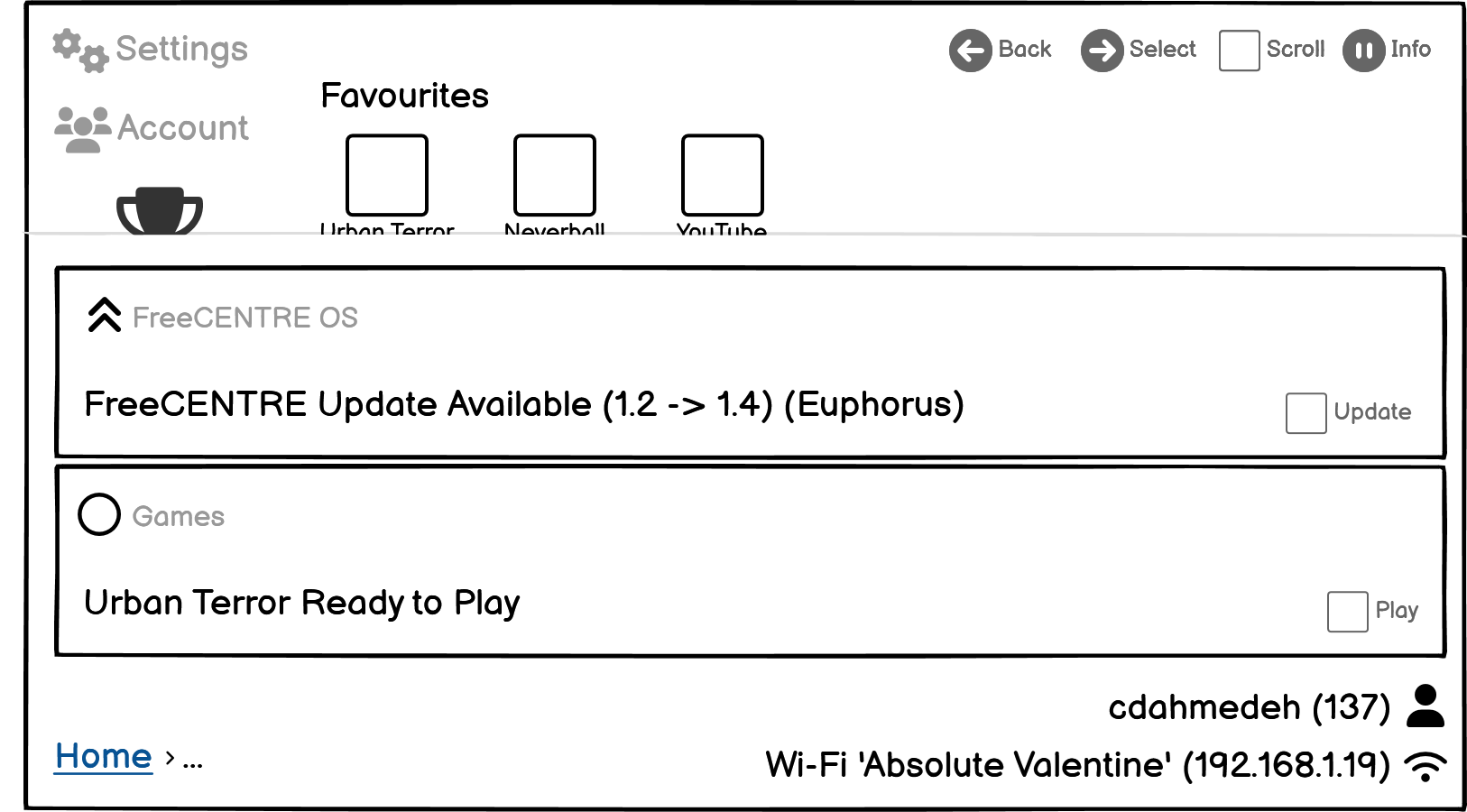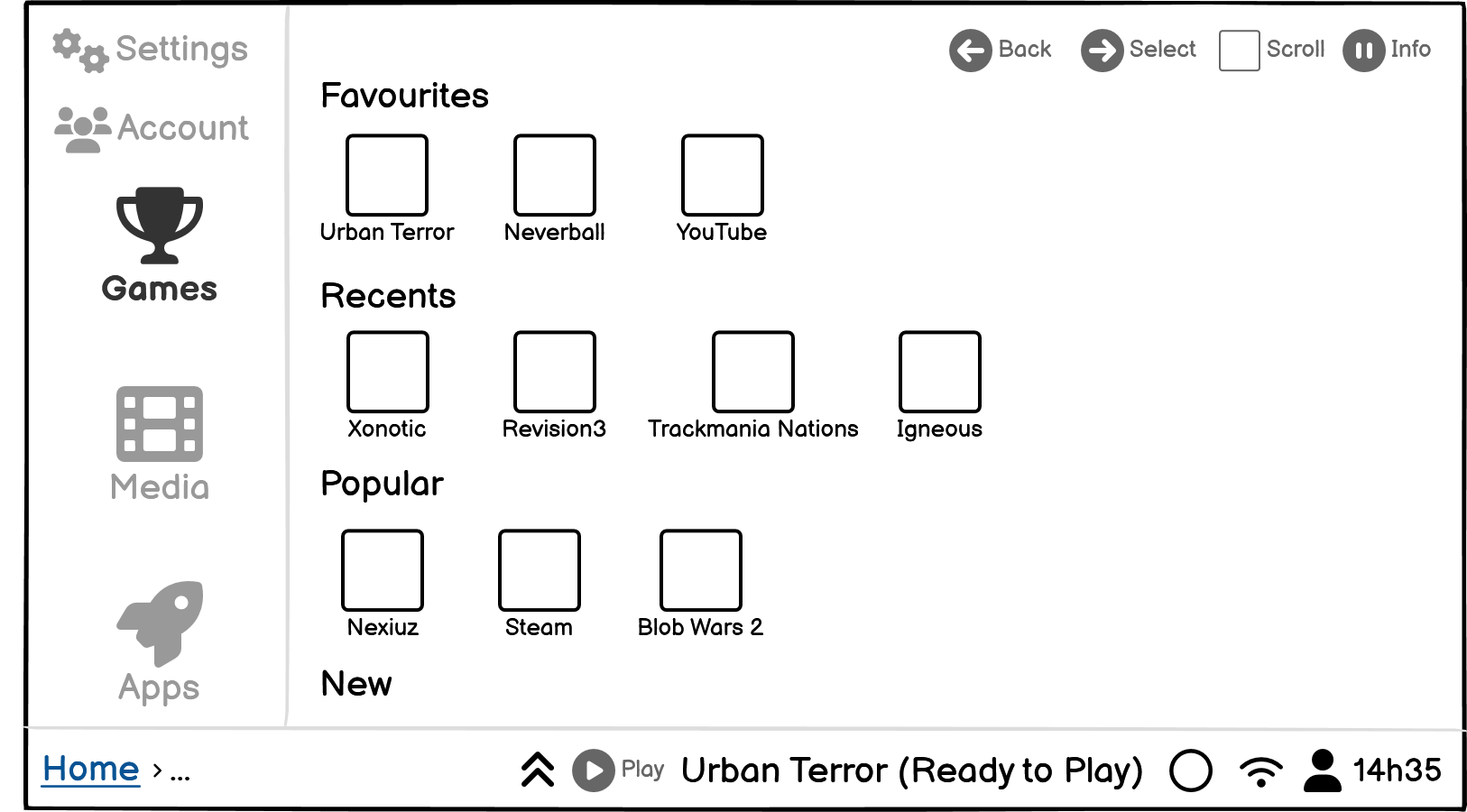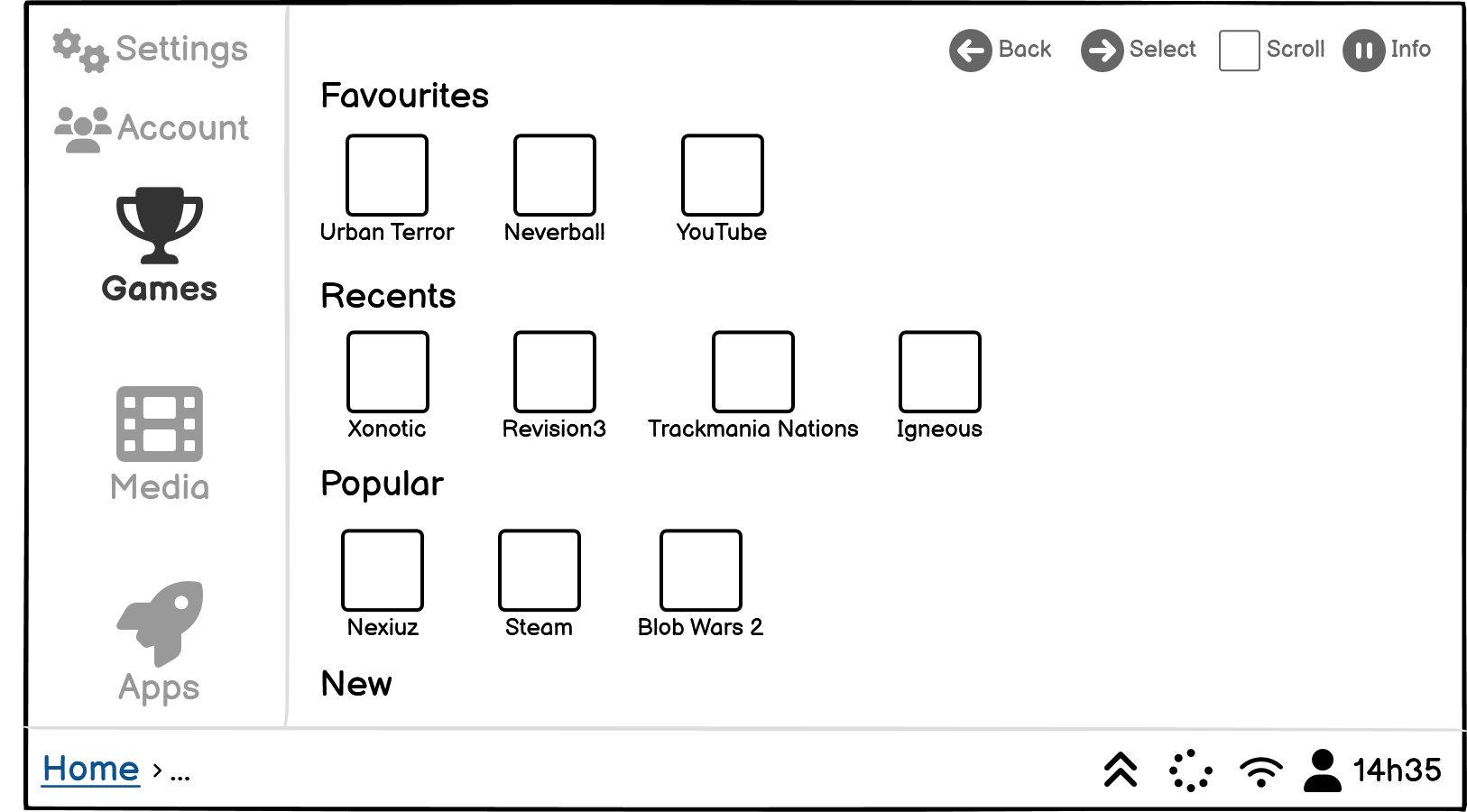Last week, I got a refund for my Lenovo ThinkPad P16 Gen 1. On paper, it sounded like a dream machine, with insane specifications ready to tackle any computing task. It was also a good way to flex your choice of 128 GB of RAM which I actually did use.
You’d think spending thousands of dollars on a machine would grant you a premium experience, this post will make you think again about that. Consider buying a used car instead.
Now, after using it for a while, I started to notice some flaws that simply could not be fixed. Yes, there were hardware and software problems that could be tweaked or dealt with precise fiddling. However, other issues were due to the design of the machine and some of the bad decisions that Lenovo made. I constantly felt like I was wrestling with it to get it to do what I want, but even then it didn’t listen to me.
I have the impression that Lenovo never really stress tested their machines when designing them to go through the quality control process. It was a bit bewildering when I started to see oversights that even a layman would notice. I’m no hardware engineer, but even with my puny brain, I could tell some decisions were just not right.
Keep in mind that these issues are very anecdotal but I do have some technical analysis to prove that I’m not making this stuff up.
Thermals
I’ve had quite some bad luck when it comes to thermals for pretty much every laptop I’ve owned. I often pushed these machines to the limits and quickly realized that they weren’t designed for endurance.
Processors temperatures would shoot up, the laptop would become noisier than a 727 on takeoff and it would become so hot that you could cook breakfast on the keyboard.
Once the laptop started to turn orange from the heat, the CPU and GPU would give up and downclock until even solitaire ran at slideshow speeds. The P16 I’ve had was built with a really thick chassis and a gigantic heatsink, so you’d expect it to handle stress tests but it kept failing as the processors were saying good bye to their performance and dropping their TDP. Or in some cases, just shutting off the machine.
Under load, the CPU and GPU cannot maintain their maximum frequency for a very long time, having the core clocks go down dramatically on a regular basis. Specialized software reveals that the system is doing that in response to high temperatures and lack of power from the supply. Rarely can the CPU and GPU reach their maximum TDP when at load.
Here, the video card is under heavy usage. Notice how it never achieves it's maximum design frequency of 1500.0 MHz. The chart shows the GPU clock constantly fluctuating. (from a tool GPU-Z)
Here, the CPU and GPU are having their performance capped due to not having enough power from the AC supply. (from the CPU-Z and GPU-Z tools)
This creates stutters and frame rate drops, generating a very inconsistent experience with 3D applications or GPU heavy programs.
Not only do the internals get very hot, but the heat transfers to the case. Hot spots of over 60C were measured on top of the keyboard using a laser thermometer.
This is a reading from a laser thermometer after running some software intensive tasks. Although increased case temperatures are expected, this is the temperature on the keyboard surface. It is hot to the touch at 60C. The keyboard becomes very uncomfortable to use.
One solution that helped slightly was putting the laptop on a stand, but that ruined the ergonomics and usability of the system. It only delayed the heat issues by a few minutes, it did not solve them.
Temperatures for both the CPU and GPU hit 100C, which is their maximum design limits. Sometimes the temperatures exceeds those and the laptop shuts down suddenly to protect these components.
This is the temperature of the CPU (monitored using a tool HWInfo) after running some hardware intensive tasks, exceeding 100C, the safe design limit for the CPU.
Setting the "Ultra Performance Mode" in ThinkPad Vantage and ensuring that the Windows Power Management is set to "High Performance" does not solve the problem at all.
For something that is "workstation" grade, I'd expect that stress testing was done during the design process and quality control, but it doesn't seem like it.
I have not been able to find a reliable solution for these issues and simply had to endure poor performance and high temperatures. Neither via hardware fixes or software adjustments.
Power Supply Issues
The laptop cannot draw enough power to sustain the CPU and GPU at high loads. As a result, it will start draining the battery to be able to power the laptop. This is because the power adapter can only provide up to 230W of power.
It’s really embarrassing that no one did the simple math of calculating the total TDP of the CPU and GPU and designing an adapter with enough wattage to feed the machine enough power to keep the components alive.
However, even using a 300W adapter does not solve the issue. Using an external electricity usage monitor, only up to 230W is drawn despite the more powerful adapter.
As a result, after running under load for about an hour, the battery charge is fully depleted and the laptop shuts off suddenly and automatically.
Three official and certified Lenovo 230W Power Adapters were tested resulting in the same behaviour. The combined TB4 and AC port from the Lenovo ThinkPad Workstation Dock results in the same behaviour as well. Using a 300W adapter also from Lenovo causes the same issues.
A review by NotebookCheck.net for the Lenovo ThinkPad P16 G1 RTX A5500 confirmed similar behaviour under the same conditions.
Here, a reviewer notes the battery level drop after running some benchmarks while the laptop was plugged in
Here, using the BatteryMon tool, you can see the laptop battery discharging even though it is connected to A/C power.
If you think Lenovo has learned a lesson from this design, don’t worry, the upcoming Gen 2 model still has a 230W adapter.
USB Connectivity Issues
USB connectivity is unreliable especially when multiple devices are connected at once. After a USB device is plugged for a few minutes, they sometimes disconnect partially causing data corruption or completely. The devices are gone from Windows Device Manager. The problem is compounded when using USB Hubs (even powered ones) or a docking station. When the laptop is under heavy load, the time for the devices to disconnect is even less.
This happens with any USB slot whether USB-A or USB-C or Thunderbolt.
Enabling "Always On USB" and disabling "DMA Protection" does not solve the issue. Restoring BIOS settings to defaults didn't help either. Various versions of Windows were tested included 10, 11 and Insider Previews. Both the factory reset reimaging and clean format did not help.
These same devices function normally on other computers without any issues.
A full replacement of the mainboard did not fix the problem.
Here is the output of a USB Webcam after the USB connection failed. Again, this issue does not happen if the same device is plugged into another computer
Bluetooth Audio Issues
Bluetooth audio devices which combine output (such as a speaker) and input (such as a microphone) have an odd quirk. If the input is enabled, the audio through the output either cuts off completely or the quality of the audio is lowered dramatically.
Notice the output stream on the top and the input stream on the bottom. When input is enabled (such as a microphone in this case), the output cuts out.
This is because the built-in Bluetooth does not support the LC3 codec despite being officially Bluetooth 5.2.
These devices don't have issues when connected to other computers or mobile phones.
Docking Station
The Lenovo ThinkPad Thunderbolt 4 Workstation Dock has issues connecting and disconnecting reliably. Often, when connecting the laptop to the dock, not all displays get a video signal, and the only solution is to power cycle the dock by unplugging and plugging power back in.
Sometimes, the USB and Audio connectors do not function at all or disconnect at random times. Sometimes power cycling doesn't work and the computer needs to be restarted.
Updating the Docking Station Firmware did not solve or improve any issues.
Suspend and Sleep Issues
When closing the lid or pressing the "Sleep" button on the keyboard, the laptop will appear to enter a suspended state. The screen will turn off and the ThinkPad LED indicator will slowly flash. However, the laptop is clearly still on, as the fans are still running. This also results in the battery being drained. This happens in both Windows 10 and 11.
Battery Life and Throttling
Although the Lenovo website claims that the laptop can have up to about 5 hours of battery life, I've never been able to exceed 2. This is even making sure only the minimum of software is running, minimizing CPU usage and lowering brightness. This was both the case with the P53 and P16.
Even under ideal conditions, battery life can be quite poor. The battery is nearly full, but only has a little more than an hour of available run time
In addition, when the laptop is on battery power, the CPU is heavily downclocked generating an unusable experience. Software runs extremely slowly. There are some utilties that can disable this but I didn't use as it can damage the components on the mainboard.
Although it's normal for Intel SpeedStep to lower CPU clocks under light loads to save power, this is the maximum frequency recorded (by HWInfo) when under battery power
The only solution is to always keep the laptop plugged into an outlet thus tethering me to a power outlet.
Bonus Story: A Funny Tale About a Motherboard Replacement
There was an issue with the USB ports on the machine and they determined that the solution would be the replace the mainboard. I spent an inordinate amount of money to have premier warranty support. This story happened when the technician inspected the motherboard replacement. We both had quite a laugh and it made his day. I was supposed to be angry but I found it funny instead.
The original motherboard is on the left, the replacement motherboard is on the right. Pay close attention to the DIMM heat shields.
The first thing that caught my attention is that the heatshield in the replacement motherboard wouldn't fit over the DIMMs.
However, I noticed that they both look very different. The obvious difference is the missing serial number and black tape, but that can happen with replacement parts, this is normal.
Take a closer look at the two pieces, I put them side by side for comparison.
The right one is from the original motherboard, the one that shipped with the new machine. The left one is from the replacement motherboard that was delivered. Notice the size difference? The new one is too small.
However, look even closer, there are creases, it almost looks like it was taped together. Turns out, it's not a heat shield, it's actually improvised from tape.
This isn't the worst part yet, the tape is actually aluminum foil. I tested it for conductivity and it's actually conductive.
This means that this piece, that was touching the pins and the DIMMs, would cause an electrical short, which is obviously dangerous. If I didn't have an eye for this, and left this odd piece, it would have damaged the laptop permanently.
I'd like to know how can someone improvise something like this, and then have it pass QC? This isn't even a manufacturing defect, not even shoddy workmanship.
So it looks like Lenovo is so cheap that they’re ready to put aluminum foil as a replacement for a supposedly brand new part.
Conclusion
I’m not the only one to think this, but many agree that ThinkPad laptops have gone down in workmanship and quality since Lenovo bought the series from IBM (well actually it was the other way around, IBM sold it to them).
The problem with laptops, I always felt like that I was picking the least worst laptop rather than the best laptop. Laptops seem to be a story of compromise and you’ll always be losing somewhere. If I didn’t need to take my work with me and wasn’t a nomad, a desktop would have been a no-brainer. It’s half the cost and easy to modify and upgrade.
Now, I’m desperately looking everywhere for a replacement that will hopefully work well enough to help me get things done, even if there are a few bugs and papercuts. And of course, last me more than a couple of months.
Bracing myself to overdraw my account!