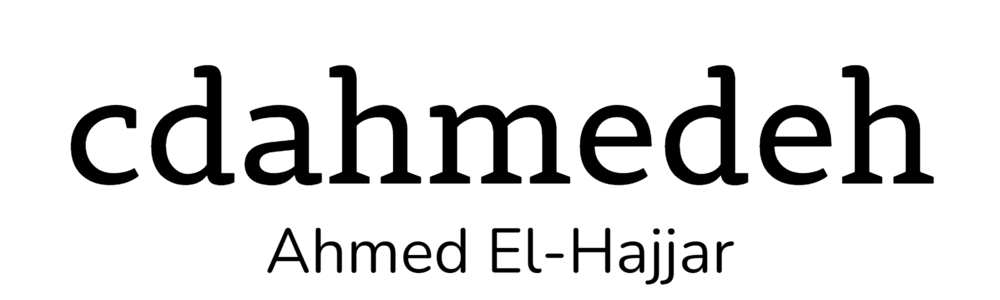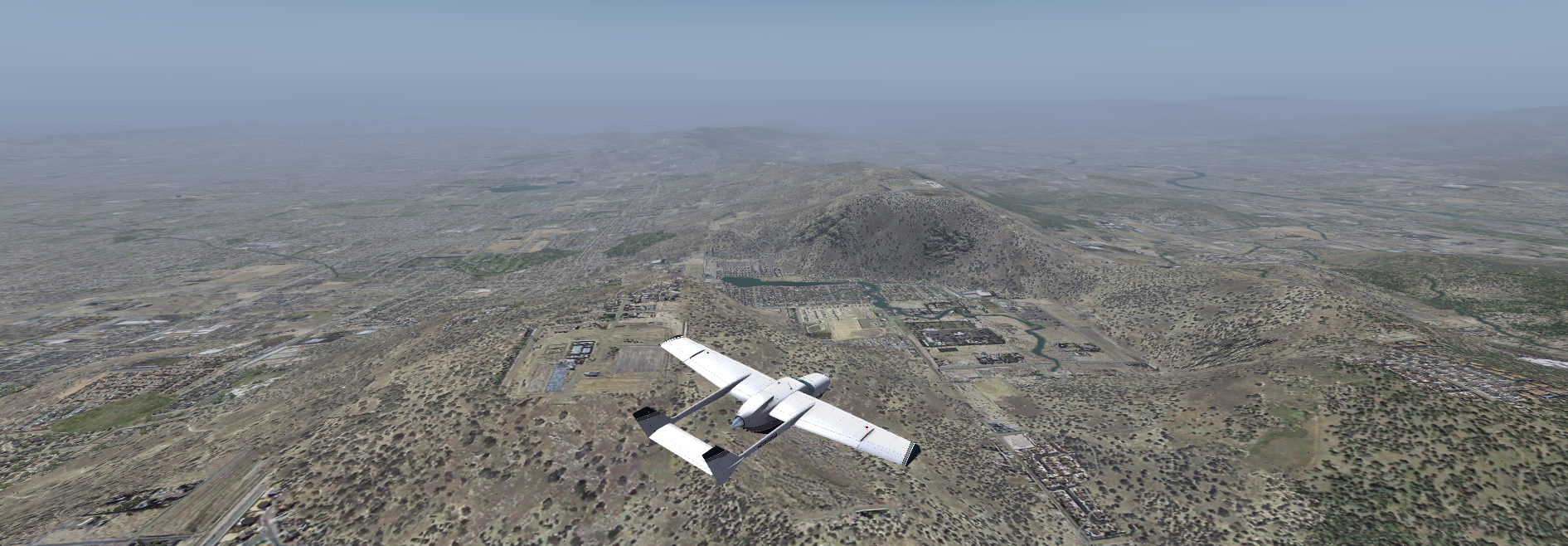If you’re using a PC, my favourite frontend is without a doubt LaunchBox/BigBox. It does cost some money but I already had purchased a license for my HTPC. There are some free alternatives with beautiful UIs such as Lutris and Playnite. There’s also EmulationStation which is very popular with Raspberry Pi users.
The games themselves are not that hard to find on the Internet but there’s huge moral concerns over obtaining them. While owning the game is usually enough, some take it far and dump the ROMs from the cartridges. Both solutions are expensive and it seems unreasonable that you’ll be chased around for software that’s more than 30 years old (unless you’re Nintendo).
One advantage of using a PC is that you can include other games such as your collection from Steam or whatever else you may have. Of course, the limited performance of these puny single-board machines that you got your hands on might not be able to play more demanding and serious games.
In the Gems section on this website, in the Piracy section at the bottom, you’ll find ways to obtain these ROMs. I’m also making a shameless plug for my curated ROM collection TopRoms which will shrink the footprint of having every game in existence rather than just the popular and high quality ones.
Of course, the frontends can’t actually run the game. While some projects like RetroPie and Recalbox will already have emulators configured other software will require you to download an emulator yourself. RetroArch is currently the most popular multi-emulator software with great compatibility and performance. One thing you’ll need to keep in mind, there’s a lot of manual setup to get things working properly so you’ll need to be stuck with documentation and using online queries.
The emulators and frontends currently available have never made it easy to get things up and running. The technical nature of these software caters more to those who have a good understanding of computing in general.
Of course, you can use the operating system of choice whether it’s Windows or Linux. Take a peek at AlternativeTo find the software that works for you.
Cost: 0$ - RetroPie
The screen
Many business are putting away their screens for something bigger and maybe better quality. Although virtually every monitor on sale these days are 16:9, this can be a little jarring since most classic games run at 4:3 aspect ratio. So the extra wide screen space won’t be useful.
There are many places where you can find cheap monitors for very low prices. Checkout liquidation centres, thrift stores and eBay. You may find something that costs less than 40$.