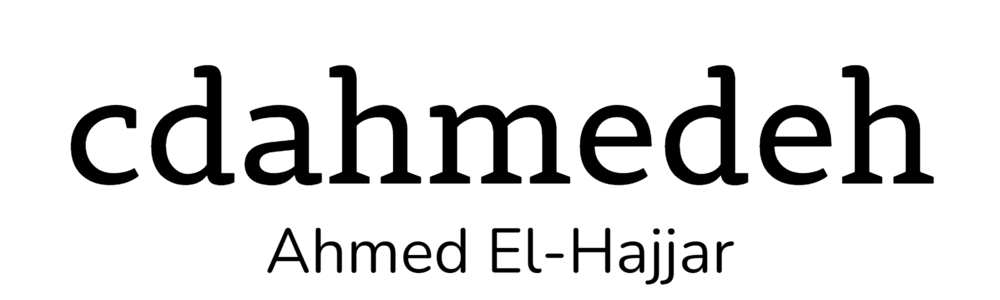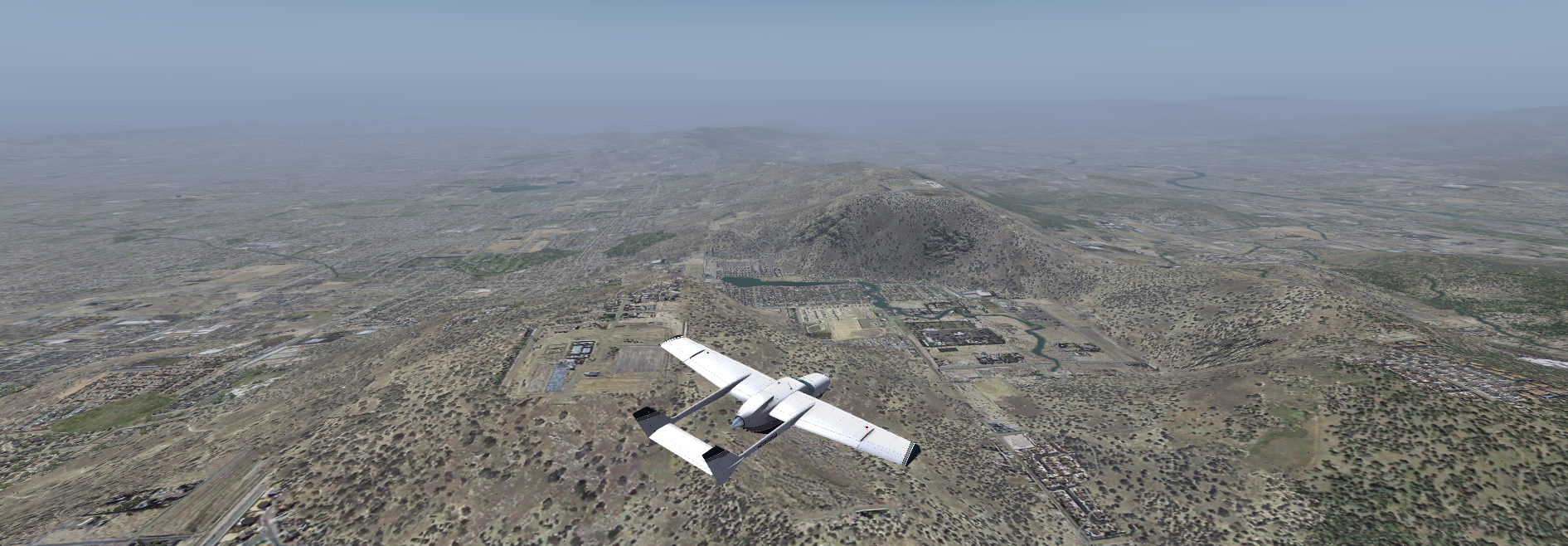Dear Listeners, you may have noticed that the radio sometimes pauses in between tracks for several minutes or some tracks not being played at all.
I’m currently looking into this issue, seems like the hosting provider service has some problems while uploading some newer tracks.
Apologies for the inconvenience.
Thanks for your emails for letting me know that your beloved station was acting up.
Live at the Intro is back in fully working order for your listening pleasure! After contacting the streaming service provider, turns out the uploading functionality had some issues. It was uploading blank audio instead of the MP3/OGG content and wouldn’t pick up the tags either. This wrecked havoc with the track scheduler.
I’m currently using Airtime.pro for Live at the Intro but it hasn’t been free of issues. It required quite a bit of fine tuning to get it to work like I wanted it to and the interface is not intuitive at all. It’s also quite expensive. I’m considering switching to Shoutcast if I continue to have issues.
One thing it’s missing is a good web player that shows more information than just the currently playing track. I currently have a custom JavaScript player in the works. Stay tuned!
Otherwise, I’m still hunting down for good content to add to the station. I’m aiming to add another 12 hours of music by August 2022. Again, if you have any suggestions, please send them my way to liveattheintro@cdahmedeh.net
As usual, you can listen to Live at the Intro on the project page.